Gaming PC Build Under 50000 Rs In India 2025
50,000 Rs Gaming PC, The perfect spot for the most budget gamer. Today we’ll see the Best possible Gaming PC build under 50000 Rs. Gaming PC under 50,000Rs is the cheapest PC you can build with a dedicated graphics card in it. This build targets to play most games on 1080P resolution with 60+fps on medium to high settings in most AAA and FPS games.
All these components are fully compatible with each other, so there’ll not be any bottlenecking issue. I gave a detailed overview of these components and talked about the reason behind choosing that particular part. In the end, I add some benchmarks of some most popular and recent games. So let’s see our components for 50000Rs Gaming PC build. Remember, the price of the components will vary, depend on when and from where you buy.
Note: The Price of the PC parts is skyrocketing due to low stocks. So you may find some parts overpriced. The budget segment graphics cards are started to sell at a flagship price. RAM’s price has been increased up to double. So if there is any component selling high price, just wait for the price to be stable.
Component List For 50000Rs Gaming PC
Contents
- 1 Component List For 50000Rs Gaming PC
- 2 Total Cost Of This 50000Rs Gaming PC Build
- 3 Components Overview
- 4 Peripherals For This Gaming PC
- 5 Overview Of This 50,000Rs Gaming PC
- 6 50000Rs Gaming PC Build Benchmarks
- 7 Conclusion
- 8 🔧 Best Gaming PC Build Under ₹50,000 (2025 – India)
- 8.1 🎯 Focus: 1080p AAA + e‑sports at high settings, upgradeable design.
- 8.2 🧠 Recommended Build (Intel)
- 8.3 ✅ Why This Works
- 8.4 🔄 Alternative (AMD-Based Option)
- 8.5 ⚙️ Upgrade-Friendly Tips
- 8.6 🛠️ Expert Advice from Community
- 8.7 🛒 Component Gallery (Sample Motherboard Options)
- 8.8 MSI B650M Gaming+ Wi‑Fi (Dual‑Channel DDR5, future‑proof)
- 8.9 B650M Gaming Wi‑Fi (AM5, value‑focused)
- 8.10 👨💻 Final Verdict
- 8.11 ✅ Next Steps
- CPU: Intel Core I3-10100F
- Motherboard: MSI B460M-A Pro
- Graphics Card: Zotac GTX 1650 super
- Memory: G.SKILL Ripjaws V 8GB
- SSD: Crucial BX500 480GB
- PSU: Corsair Spec-05
- Power Supply: Corsair VS500 80+
Total Cost Of This 50000Rs Gaming PC Build
| Components | Price as of June 2021 |
|---|---|
| Intel Core I3-10100F | 12,699 Rs |
| MSI B460M-A Pro | 7,096 Rs |
| G.Skill Ripjaws V 8GB | 4,146 Rs |
| Zotac GTX 1650 Super | 14,900 Rs |
| Crucial BX500 480GB | 4,897 Rs |
| Corsair Carbide SPEC-05 | 3,450 Rs |
| Corsair VS500 80+ | 3,420 Rs |
| Total | 50,608 Rs |
Components Overview
Processor: Intel Core I3-10100F
 |
Intel Core I3-10100F | Check Price |
| Cores | 4 |
| Threads | 8 |
| Base Clock | 3.60 GHz |
| Boost Clock | 4.30 GHz |
| Cache | 6 MB |
| Max Memory | 128 GB |
SALE
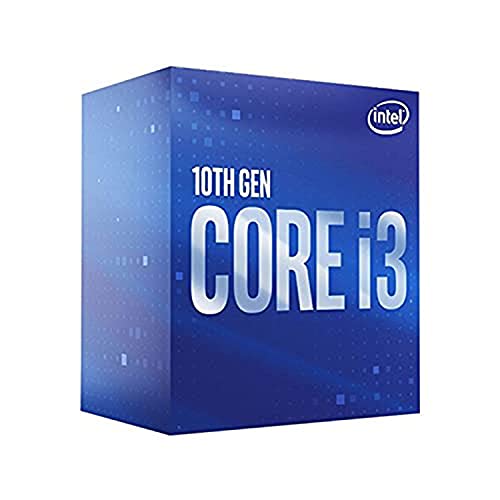
Intel Core i3-10100F 10th Generation LGA1200 Desktop Processor 4 Cores 8 Threads up to 4.30GHz 6MB Cache
- Introducing the 10th Gen Intel Core i3 desktop processor,…
- Programmed with 3.60GHz Base frequency, the Intel Turbo…
- All this paired with 6MB of Intel Smart Cache. It has a TDP…
- Designed with Intel Optane memory, that can dramatically…
- The processor extends all the capabilities that users love…
Intel Core I3-10100F is an excellent CPU for budget PCs yet provides decent gaming performance. In 2021 and the upcoming few years, the I3-10100F is the least configuration CPU I can recommend for gaming. With 4-Cores and 8-Threads 10100F delivers a solid 60+ fps in most modern games.
The base clock of this processor is 3.6GHz and can go up to 4.3GHz on full load. You can most 10100F build, paired with GTX 1650 or 1650 super. Without worried about any bottlenecking, this Comet Lake 14nm technology-based CPU can pull out the full potential of any budget graphics card.
With only 65W TDP you’ll not need any beefier cooler to keep this processor cool. However, Intel’s stock cooler is not as good as AMD’s cooler, but due to the tight budget, the stock cooler can do the job done.
Motherboard: MSI B460M-A Pro
 |
MSI B460M-A Pro | Check Price |
| Socket | LGA 1200 10th Gen Intel Core |
| Memory | 2 slot up to 64GB 2933Mhz |
| Graphics | 1 x PCI-e 3.0 1 x HDMI 1 x DVI-D |
| Storage | 1 x M.2 6 x SATA |
| USB Ports | 4 x USB 3.2 Gen1 Type A 2 x USB 2.0 |
SALE

MSI B460M-A PRO Intel mATX Gaming Motherboard with 2 RAM Slots
- Supports DDR4 Memory, up to 2933(Max) MHz
- Core Boost: With premium layout and digital power design to…
- DDR4 Boost: Advanced technology to deliver pure data signals…
- M.2 Shield Frozr: Strengthened built-in M.2 thermal…
- Turbo M.2: Running at PCI-E Gen3 x4 maximizes performance…
For the motherboard, I choose the MSI B460M-A Pro MicroATX board. Although, you can choose any B460 or H410 motherboard. As long as it has enough features and ports you looking for. Every budget motherboards are more or less similar. The Only difference is what and how much it offers.
However, there is something that a budget board is different from an entry-level board. Usually, the differences are the overall quality of the board, VRM, overclocking capabilities, how many M.2 or PCI-e slots it has, how many memory slots it has, etc.
Anyways, talking about MSI B460M-A Pro, the key feature of this motherboard is, it has 2 memory slots that support up to 64GB DDR4 memory. That I believe more than enough memory you need for gaming. Moreover, it has a total of 3 Gen3 PCI-e expansions including 1 PCI-e x16 and 2 PCI-e x1; 1 M.2 slot and 6 SATA ports for faster and better storage.
Talking about connectivity, on back I/O you’ll find 1 HDMI that can support up to 4K UHD, 4 USB 3.0, 2 USB 2.0, 1 Lan port. Overall feature-packed motherboard under budget price.
Graphics Card: Zotac GTX 1650 Super
 |
Zotac GTX 1650 Super | Check Price |
| CUDA Cores | 1280 |
| Base Clock | 1530Mhz |
| Boost Clock | 1750Mhz |
| Memory | 4GB GDDR6 |
| Memory Speed | 12Gbps |
| Architecture | Turing Shaders |

GIGABYTE 4 GB GDDR6 pci_Express_x8 Graphics Card (GV-N1656OC-4GL)
- Powered by GeForce GTX 1650
- NVIDIA Turing architecture and GeForce Experience
- Integrated with 4GB GDDR6 128bit memory
- Low profile design with 167mm card length
- Supports up to 4 displays

Zotac Gaming Geforce GTX 1650 OC 4GB GDDR6 Graphics Card
- 896 Cuda Cores
- 4GB GDDR6 Memory
- Engine Clock Boost: 1620 MHz
The main component of any Gaming PC is the graphics card. Without a graphics card, you can not expect to have a decent gaming experience. Luckily even in the budget category, you can find GPUs that can give you 60+ FPS in most games.
The GPU I’m using GTX 1650 super. The GTX 1650 super is not the latest and greatest card in the market. But for our 50,000Rs gaming PC build it is a solid graphics card for gaming on 1080p resolution. For those who mostly play heavy modern games, the 1650 super may struggle to deliver constant 60fps on a high setting. In that case, you may have to lower the graphics settings a bit down. But if you mostly play FPS titles then 1650super is the best GPU on budget.
The problem is you can not find them anywhere at least now(June 2021). Even if you find one, whether it from online or offline, the prices are 10x higher than they used to be. So it is better to wait sometime for the price to be stable.
Memory: G.SKILL Ripjaws V 8GB
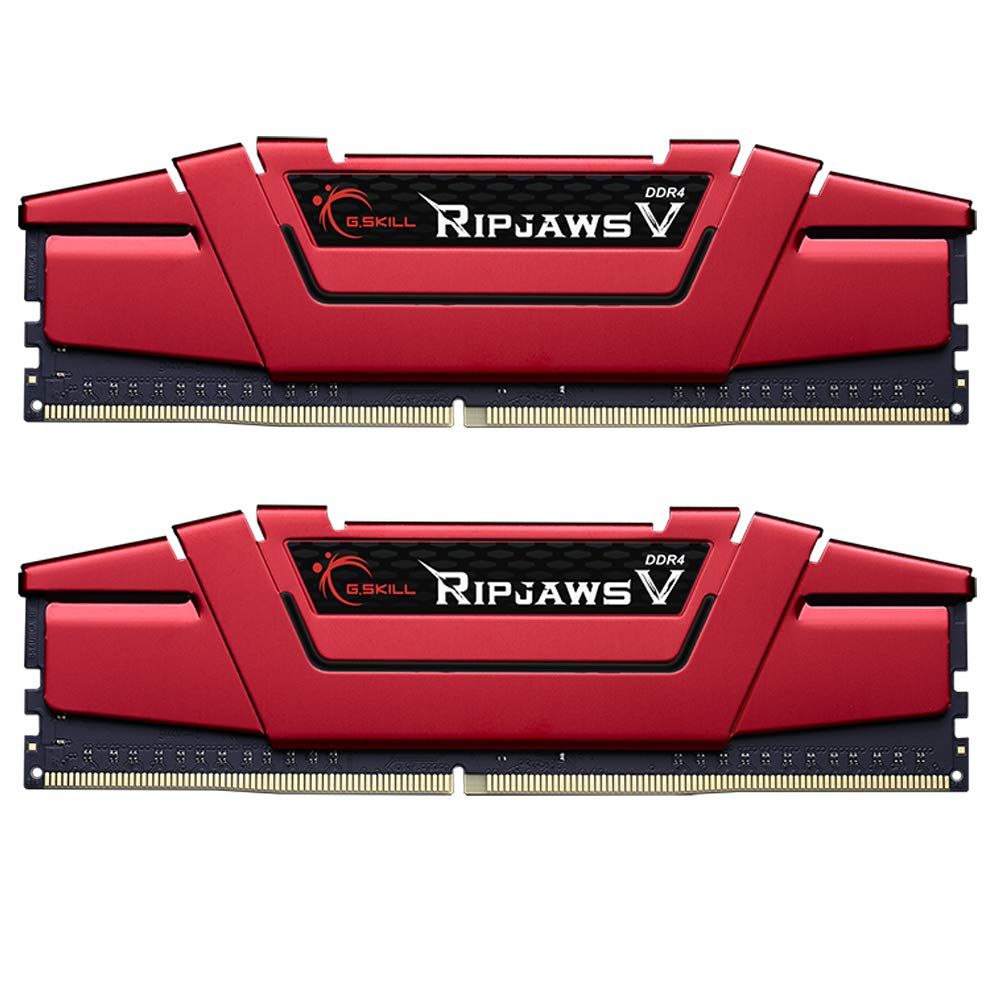 |
G.SKILL Ripjaws V 8GB | Check Price |
| # | Preview | Product | Rating | |
|---|---|---|---|---|
| 1 |  |
Crucial RAM 8GB DDR4 2666 MHz CL19 Laptop Memory CT8G4SFRA266 | 11,667 Reviews | Check In Amazon |
| 2 |  |
Crucial Basics 8GB DDR4 1.2v 2666Mhz CL19 SODIMM RAM Memory Module for Laptops and Notebooks | 573 Reviews | Check In Amazon |
| 3 |  |
HyperX Fury 8GB 3200MHz DDR4 CL16 DIMM 1Rx8 Black XMP Desktop Memory (HX432C16FB3/8) | 3,032 Reviews | Check In Amazon |
| 4 |  |
Crucial Basics 8GB DDR4 1.2v 2666Mhz CL19 UDIMM RAM Memory Module for Desktop | 139 Reviews | Check In Amazon |
| 5 |  |
XPG ADATA GAMMIX D30 DDR4 8GB (1x8GB) 3200MHz U-DIMM Desktop Memory -AX4U320038G16A-SR30 | 859 Reviews | Check In Amazon |
Last update on 2021-10-21 / Affiliate links / Images from Amazon Product Advertising API
For memory, the G.SKILL Ripjaws V 8GB is perfect for our build. It is a single 8GB DDR4 stick that has a maximum frequency of 3000MHz. Our Intel I3-10100F has by default 2666MHz memory support also the mother has a limit of 2933MHz. In that case, more than 3000MHz memory is useless.
There is nothing more to say about memory, like motherboard any decent RAM stick that has at least support 3000Mhz is good to go. However, the amount of total RAM is critical. In 2021 having an 8GB ram stick is a must for playing the latest and greatest AAA titles. Also if you are buying 16GB or more, make sure you two 8GB stick rather than one 16GB. So that you can take advantage of dual-channel memory configuration. Which can affect your fps in gaming.
However, due to the limited 50,000Rs budget, I’m using one 8GB memory stick for now. As for most FPS games like Valorant, APEX, or CS:GO 8GB memory is good. But later down in the future do consider upgrading your memory at least up to 16GB.
SSD: Crucial BX500 480GB
 |
Crucial BX500 480GB | Check Price |
| Form Factor | 2.5 inch |
| Interface | SATA 6Gb/s |
| Read | 540 MB/s |
| Write | 500 MB/s |
| # | Preview | Product | Rating | |
|---|---|---|---|---|
| 1 |  |
Crucial BX500 240GB 3D NAND SATA 2.5-inch (6.3 cm) SSD (CT240BX500SSD1) | 115,238 Reviews | Check In Amazon |
| 2 | 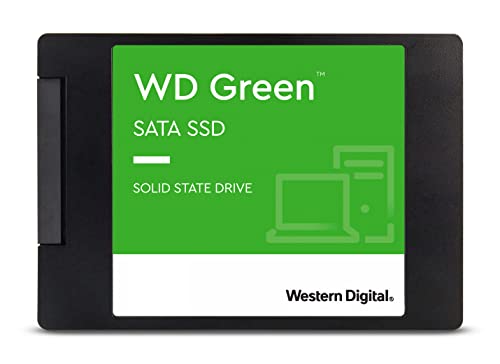 |
Western Digital WD Green 240 GB 2.5 inch (6.3 cm) SATA III Internal Solid State Drive (WDS240G2G0A) | 8,723 Reviews | Check In Amazon |
| 3 |  |
Crucial BX500 480GB 3D NAND SATA 2.5-inch (6.3 cm) SSD (CT480BX500SSD1) | 115,258 Reviews | Check In Amazon |
| 4 | 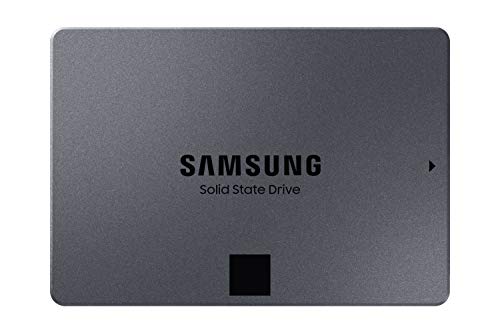 |
Samsung 870 QVO 1TB SATA 2.5 inch (6.3 cm) Internal Solid State Drive (SSD) (MZ-77Q1T0BW) | Check In Amazon | |
| 5 | 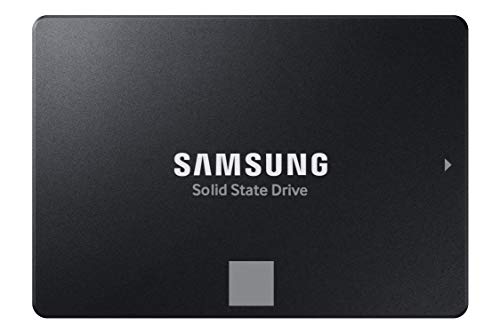 |
Samsung 870 EVO 500GB SATA 2.5 inch (6.3 cm) Internal Solid State Drive (SSD) (MZ-77E500) | 39,717 Reviews | Check In Amazon |
In 2023 an SSD is the only recommended storage option, no matter for what reason you build the PC. Whether the PC is for gaming, productivity, or even casual usage, an SSD can deliver you the fastest possible experience in file transfer, application and games loading, or even booting the Windows.
For this build, I choose the Crucial BX500 480GB SATA SSD. I know the amount of storage is quite low. As SSD is costlier than a normal HDD, also keeps the overall budget under 50,000, the Crucial BX500 480GB is what you can get. Sure a 1TB HDD costs you less as well as gives you extra storage but you may compromise the speed that an SSD can give you.
PSU: Corsair Spec-05
 |
Corsair SPEC-05 | Check Price |
| Form Factor | ATX |
| Motherboard Support | ATX or Mini ITX or Micro ATX |
| Front IO | USB3.0 x 1, USB2.0 x 1, Mic x 1 / Audio x 1, Reset Button |
| Maximum Fans Support | 6 |
| Water Cooling Support | up to 240mm |
| # | Preview | Product | Rating | |
|---|---|---|---|---|
| 1 |  |
Ant Esports ICE-130AG Mid Tower Computer Case I Gaming Cabinet Supports ATX, Micro-ATX, Mini-ITX… | Check In Amazon | |
| 2 |  |
Ant Esports ICE-211TG Mid Tower Computer Case I Gaming Cabinet I Mesh Panel with ARGB Strip Front… | 5,883 Reviews | Check In Amazon |
| 3 |  |
Ant Esports ICE-120AG Mid Tower Computer Case I Gaming Cabinet Supports ATX, Micro-ATX, Mini-ITX… | 5,877 Reviews | Check In Amazon |
| 4 |  |
Zebronics Zeb-Cronus Premium Gaming Cabinet with Mirror Finish Tempered Glass On Front,Tempered… | 1,334 Reviews | Check In Amazon |
| 5 | 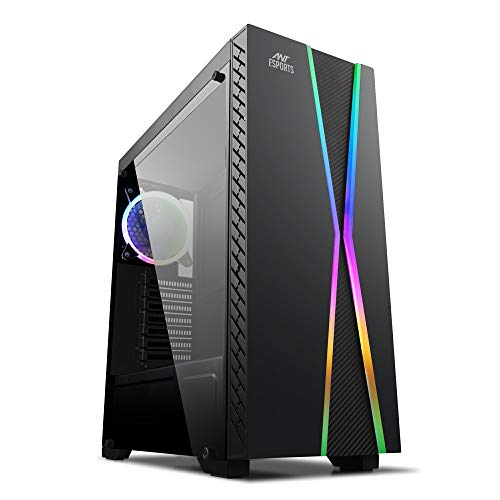 |
Ant Esports ICE-200TG Mid Tower Gaming Cabinet Computer case with RGB Front Panel Supports ATX,… | 5,877 Reviews | Check In Amazon |
The overall power consumption of this 50,000Rs gaming PC is 250-300W. With that keep in mind and making ourselves a little bit future proof a 500W power supply would perfect. The Corsair VS500 is a solid 80+ certified non-modular power supply.
I always recommend don’t cheat, at least on the power supply. I could go for a cheap 400W power supply as we don’t have that many watts anyways. But still, As, this is the component that delivers power to all of your other components, wrong power delivery may decrease the life span.
Power Supply: Corsair VS500 80+
 |
Corsair VS500 80+ | Check Price |
| # | Preview | Product | Rating | |
|---|---|---|---|---|
| 1 |  |
Corsair CV550, CV Series, 80 Plus Bronze Certified, 550 Watt Non-Modular Power Supply – Black | 1,923 Reviews | Check In Amazon |
| 2 |  |
Antec Atom V550 550Watts Non-Modular Gaming Power Supply | Check In Amazon | |
| 3 |  |
Cooler Master MWE 550 Bronze V2 230v, 80 Plus Bronze Certified, Non-Modular Power Supply – Black | 704 Reviews | Check In Amazon |
| 4 |  |
Thermaltake TR2 Series 80 Plus White Certified 550W 230V TRS-550P-2 Power Supply for Gaming PC | Check In Amazon | |
| 5 |  |
Antec B550 Bronze 550 Watt 80 Plus Certified Power Supply with Active Power Factor Correction (APFC)… | 211 Reviews | Check In Amazon |
While choosing a cabinet make sure you have enough space inside the case for your components. Especially for the motherboard and Graphics card. Not all motherboard comes in the same size. The board we are using is a Micro-ATX so with that keep in mind the Corsair Carbide SPEC-05 is a perfect case for our build.
It is a mid-tower cabinet with a tempered side panel on it. This an ATX form factor cabinet, meaning you can insert a full ATX motherboard without any issue. Besides form factor, this case supports a 3 x 120mm or 2 x 140mm fan on front, 2 x 120mm or 2 x 140 mm on top, and 1 x 120mm fan on back for better cooling. It has also support for a 240mm radiator on the front if you seek to liquid cooking your PC.
Peripherals For This Gaming PC
Mouse
| # | Preview | Product | Rating | |
|---|---|---|---|---|
| 1 |  |
Zebronics Zeb-Transformer-M Optical USB Gaming Mouse with LED Effect(Black) | 27,297 Reviews | Check In Amazon |
| 2 |  |
Redgear A-15 Wired Gaming Mouse with RGB, Semi-Honeycomb Design and Upto 6400 dpi for Windows PC… | 5,537 Reviews | Check In Amazon |
| 3 |  |
Lenovo Legion M200 RGB Gaming Wired USB Mouse GX30P93886, Ambidextrous, 5-buttons, upto 2400 DPI… | 2,533 Reviews | Check In Amazon |
| 4 |  |
Redgear A-17 Gaming Mouse with Upto 6400 DPI, RGB Lighting and Braided Cable(Black) | 272 Reviews | Check In Amazon |
| 5 |  |
Redgear A-10 Wired Gaming Mouse with RGB LED, Lightweight and Durable Design, DPI Upto 2400,… | 2,223 Reviews | Check In Amazon |
Keyboard
| # | Preview | Product | Rating | |
|---|---|---|---|---|
| 1 |  |
EvoFox Fireblade Gaming Wired Keyboard with LED Backlit, 19 Anti-Ghosting Keys and Windows Lock Key… | 3,653 Reviews | Check In Amazon |
| 2 |  |
Redgear Blaze Semi-Mechanical wired Gaming keyboard with 3 colour backlit, full aluminium body &… | 5,185 Reviews | Check In Amazon |
| 3 |  |
Redragon Karura K502 Wired USB Gaming Keyboard with RGB LED Backlight, 104 Silent Keys and Wrist… | 6,532 Reviews | Check In Amazon |
| 4 |  |
Cosmic Byte CB-GK-17 Galactic Wired Gaming Keyboard with Aluminium Body, 7 Color RGB Backlit with… | 228 Reviews | Check In Amazon |
| 5 |  |
Redragon Shiva K512 RGB Backlit Membrane Wired Gaming Keyboard with Multimedia Keys, 6 Extra… | 6,525 Reviews | Check In Amazon |
Monitor
| # | Preview | Product | Rating | |
|---|---|---|---|---|
| 1 |  |
LG 54.6 cm (21.5″) Full HD (1920 x 1080) Slim IPS Panel Monitor, HDMI x 2 & VGA Port, 56-75 Hz… | 2,096 Reviews | Check In Amazon |
| 2 |  |
Dell E Series E2421HN 24-inch (60.96 cm) Screen Full HD (1080p) LED-Lit Monitor with IPS Panel, HDMI… | 233 Reviews | Check In Amazon |
| 3 |  |
ViewSonic VX2781-MH 27 Inch Full HD LED 1080p, 1ms, LED Frameless Monitor, Dual HDMI & VGA inputs,… | 21 Reviews | Check In Amazon |
| 4 |  |
Dell 22 Monitor – E2221HN, Full HD (1080p) 1920 x 1080 at 60 Hz, TN Panel, HDMI, VGA, Anti-Glare, 3H… | Check In Amazon | |
| 5 | 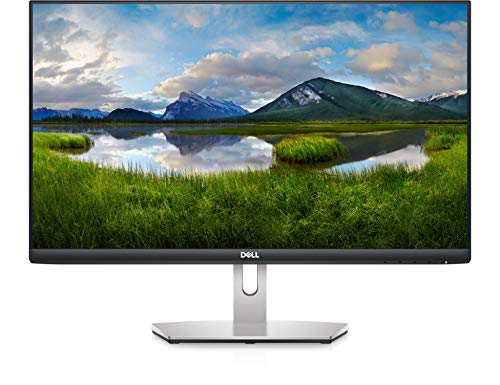 |
Dell S2421HN 24 Inch Full HD 1080p (1920 x 1080) 75Hz IPS Ultra-Thin Bezel Monitor 2 x HDMI Ports,… | 30 Reviews | Check In Amazon |
Overview Of This 50,000Rs Gaming PC
We have talked about all components for this PC. Now talk about this overall build. 50,000Rs is not a great amount of money for a high-end gaming PC. In fact, with this PC you can expect a decent performance. This build is great for those who are new to PC gaming. There is a lot of options for this PC to upgrade in the future. You can upgrade the memory, storage, or maybe a better GPU like GTX 1660 or 1660 super, etc. Here are some questions you might have about this Gaming PC under 50000Rs.
How Good Is This 50000Rs Gaming PC Can Perform? The combination of Intel Core I3-10100F with GTX 1650super can allow you to play all the popular FPS titles like Valorant, Apex, Warzone on high setting with 60+ fps. Talking about modern AAA titles, however, this PC may compromise in high graphics setting to deliver an average of 60 fps. But still can be able to reach 55-60 fps on medium settings.
How Much Upgradeability Option Do I Have? Well, as I said you have tons of options to upgrade. The first upgrade you can do is the memory. Right now we’re using a single 8GB ram stick, you can later purchase another 8GB to get a total of 16GB memory, which is sweet for gaming nowadays. However, you cant put more than 2 RAM sticks on the motherboard. So to do that you may upgrade to the motherboard as well.
Besides memory, as we have a limited 480GB SSD, you might need another 1TB of storage device for your games. Maybe later down in the future, you want the CPU to upgrade. I5 or I7 unlock processors could be better options.
Can You Overclock The Processor? Unfortunately, you can not overclock this Intel I3-10100F. As I said before, other than Intel “K” series processor can not be overclocked. So in terms of overclocking, you can’t do that.
Do You Need After Market Cooler For This PC? An aftermarket cooler is a very good option than relly on the stock cooler. Intel’s stock cooler is not that great. So if you notice your PC gets too high, you may want to change the cooler. However, the cooler is not the only reason for temperature increase. Here are the reasons for the PC temperature increase. If you can increase your budget, you can add a CPU cooler to your list.
50000Rs Gaming PC Build Benchmarks
All games are tested on a 1080p high setting. Those games which frame rates below 60fps are tested at medium settings. If you want to check other game benchmarks, you can use online tools like howmanyfps.
Conclusion
As you can see from the benchmark, now you have a better understanding of how this 50,000Rs gaming PC will perform. Most popular FPS titles can give you way than just 60 fps. Also, some high graphics demand games, on medium settings you can get on average 70-80fps.
Overall a very good budget PC for those who are new to PC gaming. So what do you think? Share your thoughts in the comment section below.
🔧 Best Gaming PC Build Under ₹50,000 (2025 – India)
🎯 Focus: 1080p AAA + e‑sports at high settings, upgradeable design.
🧠 Recommended Build (Intel)
| Component | Model | Price (₹) |
|---|---|---|
| CPU | Intel Core i3‑13100F | 9,500 |
| GPU | AMD Radeon RX 6600 8 GB | 22,000 |
| Motherboard | MSI PRO H610M-G | 6,000 |
| RAM | 16 GB DDR4‑3200 (2×8 GB) | 4,500 |
| Storage | Crucial P3 1 TB NVMe SSD | 5,000 |
| PSU | Deepcool PK550 550 W 80+ Bronze | 3,800 |
| Cabinet | Ant Esports ICE‑200TG | 4,200 |
| Total | ₹50,000 |
✅ Why This Works
- i3‑13100F provides strong single-core power (~₹9.5k), ideal for gaming
- RX 6600 is one of the best 1080p GPUs under ₹23k, outperforming RTX 3050
- MSI H610M-G keeps things future-ready while supporting DDR4
- 16 GB RAM and 1 TB NVMe SSD together ensure smooth performance and ample storage.
- Good airflow cabinet and reliable bronze-rated PSU complete the build.
🔄 Alternative (AMD-Based Option)
- CPU: Ryzen 5 5500 (~₹7,500)
- Motherboard: B450M DS3H (~₹6,500)
Everything else stays the same—this swap gives you six cores and splendid future-upgrade potential.
⚙️ Upgrade-Friendly Tips
- CPU Cooler: Adding Deepcool AG400 (~₹2,500) improves thermals.
- RAM Expansion: Upgrade to 32 GB for creative workloads like streaming or editing.
- Power Headroom: A 650 W 80+ Gold PSU is worth it for future GPUs like RTX 4060/4060 Ti.
🛠️ Expert Advice from Community
- Dual-channel RAM is essential — avoid single-stick memory setups
- Prioritize PSU quality—avoid cheap units; brands like Deepcool and Cooler Master are trustworthy
- Consider USB motherboard upgrade if adding features later
🛒 Component Gallery (Sample Motherboard Options)
MSI B650M Gaming+ Wi‑Fi (Dual‑Channel DDR5, future‑proof)
Future‑proof AM5
₹16,400
B650M Gaming Wi‑Fi (AM5, value‑focused)
Budget AM5
₹9,925
👨💻 Final Verdict
This ~₹50k build offers excellent 1080p performance, competitive FPS, future expandability, and reliability—perfect for gamers and creators in 2025.
✅ Next Steps
- Pick your preferred CPU platform (Intel for gaming, AMD for multi-core flexibility).
- Purchase components from trusted retailers (MD Computers, PrimeABGB, Amazon India).
- Assemble with attention to airflow and cabling.
- Install Windows and drivers; optimize BIOS settings.
- (Optional) Add upgrades like aftermarket cooling or PSU later.
Need help picking specific products, checking availability, or walking through setup and BIOS tweaks? I’m here to assist! 😊
